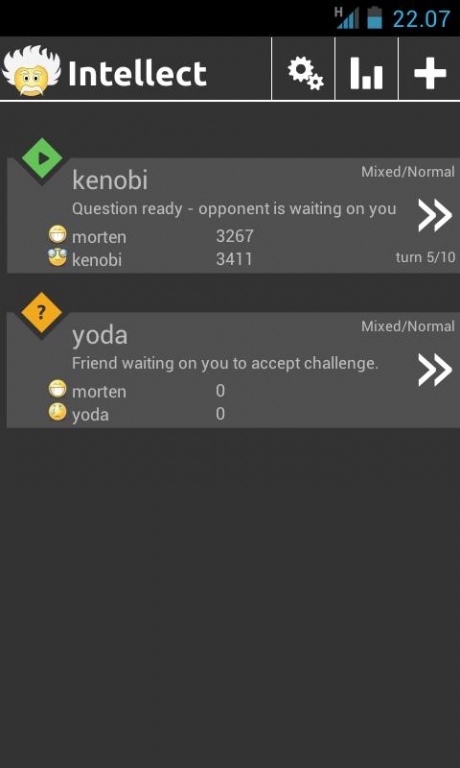Intellect 1.1
Free Version
Publisher Description
Intellect is a multiplayer turn based quiz game, where you challenge friends or random people to answer 10 questions faster than you.
You will always answer the same question as your opponent, no matter what language you select.
The total score is determined by the time you answer each question, answer quickly and get a high score, or take your time and get a lower score. Wrong answers get no points.
One key element is that no user will have the advantage of having played before. You will at first only receive questions that either you or the opponent have not answered, if you have played a lot and exhausted the question database, you might receive questions that both of you have previously answered incorrectly, or in worst case the oldest questions you both have answered correctly.
The question database is under continuously growth, each week we add hundreds of new questions.
The free version have advertisement, can only challenge in normal difficulty, and mixed categories.
Upgrade to Intellect PRO (in app purchase), and get access to highscore lists (among friends and worldwide), as well as the possibility to challenge in a given category, or a higher difficulty. Intellect PRO is also completely free of advertisement.
About Intellect
Intellect is a free app for Android published in the Puzzle & Word Games list of apps, part of Games & Entertainment.
The company that develops Intellect is malIT - Morten Albrigtsen. The latest version released by its developer is 1.1. This app was rated by 1 users of our site and has an average rating of 4.0.
To install Intellect on your Android device, just click the green Continue To App button above to start the installation process. The app is listed on our website since 2013-02-04 and was downloaded 4 times. We have already checked if the download link is safe, however for your own protection we recommend that you scan the downloaded app with your antivirus. Your antivirus may detect the Intellect as malware as malware if the download link to no.malit.intellect is broken.
How to install Intellect on your Android device:
- Click on the Continue To App button on our website. This will redirect you to Google Play.
- Once the Intellect is shown in the Google Play listing of your Android device, you can start its download and installation. Tap on the Install button located below the search bar and to the right of the app icon.
- A pop-up window with the permissions required by Intellect will be shown. Click on Accept to continue the process.
- Intellect will be downloaded onto your device, displaying a progress. Once the download completes, the installation will start and you'll get a notification after the installation is finished.